Biometric authentication is coming! In Microsoft‘s Windows 10 with ‘Windows Hello,’ designed to make your computing experience more simple, personal and more secure. Watch the video…
Windows Hello introduces biometric authentication – using your face, fingerprint or iris to unlock your device.
Biometric authentication can give instant access to your Windows 10 devices.
With Windows Hello, you’ll be able to just show your face, or touch your finger, to new devices running Windows 10 and be immediately recognized. And according to Microshoft, not only is Windows Hello more convenient than typing a password, it’s more secure!
Our system enables you to authenticate applications, enterprise content, and even certain online experiences without a password being stored on your device or in a network server at all.
Dustin Ingalls, part of the Windows security team, said:
“The key is actually bound in hardware to my device, so the only way a hacker can use my identity is to actually steal the device. When you use Microsoft Passport with Windows Hello, not only does the attacker have to steal my device, but they also have to use my biometric—like my face, fingerprint, or iris—which is super challenging.”
source Microshoft
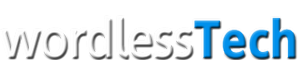



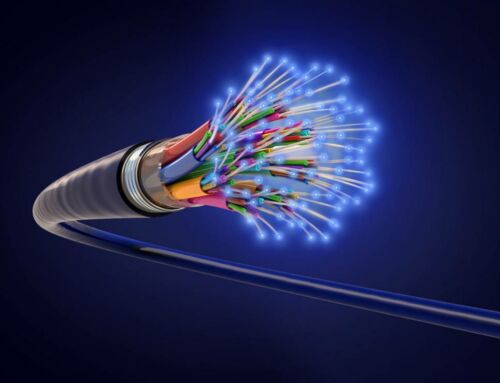
Good morning, here in Japan, our latest is Windows 8 and now I read and seen the video of windows 10 featuring the
Windows Passport, it’s really convenient
especially today that there’s lot of things that should not happened but had happened that affected someone’s memory.Regarding the security that’s one of the question still if it really can be guarded well or the security of the system can be well be maintained because
nowadays there are several problems about someone who had able to claim for someone’s account because he really looks like him even his fingerprints had
really been imitated.Its not only pictures
that they might use but the masks that might really look-like the persons that they want to acquire their accounts. I’m not just so sure about those who have even use chips with the data of the persons.How about Sir if the hacker will connect again something on the device and can able to open the account in another using his original Hello password, just like nowadays that there
are some ads that can open the password and can open the account even without stealing the device.Till here and I hope that this comment of mine will not be ignore.