+Winter, ultra thin wireless charging, self-heating insoles.
+Winter insoles are controlled with an app, splashproof, incredibly light and wafer-thin.
Turn them on and enjoy the most amazing warmth!
The wireless charging system and the adjustable temperature make +Winter insoles truly easy-to-use, handy in all those situations when your feet and consequently your entire body get cold.
With +Winter insoles you will no longer suffer when your toes are freezing on those frosty winter mornings or during your training… wearing +Winter will be the ideal to start your day!
- 1) Download the +t App from either iOS or Android market and install it on your phone.
- 2) Pair your phone with your insoles
- 3) Check your insoles battery level
- 4) If it’s low, connect the wireless battery charger with an USB plug
- 5) Place the alignment mark printed on top of the insole at the center of the wireless charger. A “beep” sound will confirm battery charging. Repeat with second insole once the first one is fully charged.
- 6) Place the insoles either in your shoes or boots
- 7) Set desired temperature and enjoy!
- 8) If you don’t want to bring your smartphone with you, you can leave it behind and the insoles will turn themselves on automatically thanks to the built-in accelometers.
via kickstarter
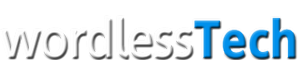









Leave A Comment